
Viewing Reports
The Flow Engine generates various reports which you can view in the Report Browser.
To View Reports
- In the Design Manager project view, select the implementation revision for which you want to view reports.
- To open the Report Browser, do one of the following.
- Select Utility
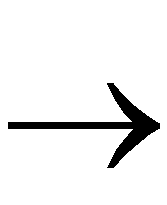 Report Browser in either the Design Manager or Flow Engine menu.
Report Browser in either the Design Manager or Flow Engine menu.
- Click the Browse Reports button in either the Design Manager or Flow Engine toolbar.

The Report Browser window opens and displays reports for the active implementation revision.
- In the Report Browser window, double-click the report icon for the report you want to view.
The report is displayed in the standard text editor that you specified with the File 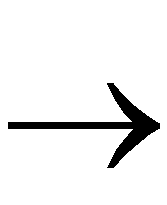 Preferences command.
Preferences command.

