FPGA Editor GuideChapter 5: Working with Physical Macros
Deleting Macros from Your Design
When you delete a macro, all of the macro's external pins are unrouted, all components and nets that are part of the macro are removed, and the macro name is deleted from the database.
To delete a macro, follow this procedure.
- Display a list of macro names in the List window.
- Select the macros to delete.
- Select Edit
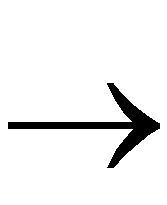 Cut.
Cut.
The macros are eliminated from the database.