FPGA Editor GuideChapter 5: Working with Physical Macros
DRC Checks in Your Macro File
There are a number of physical DRC checks for testing your macro file. You can run these tests in the FPGA Editor. These tests also run automatically whenever you save your macro library file.
To run the macro DRC check, follow these steps.
- Make sure nothing is selected in the Array window or in the List window. If necessary, select Clear in the User toolbar to deselect any objects.
- Select Tools
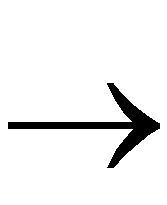 DRC
DRC 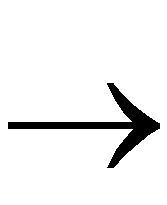 Run.
Run.
The macro DRC is performed (along with other DRC tests). DRC results appear in the history area.