|
|
|
|
|
|
| XC3000 | XC4000E | XC4000X | XC5200 | XC9000 | Spartan | SpartanXL | Spartan2 | Virtex |
|---|---|---|---|---|---|---|---|---|
| Primitive | N/A | N/A | N/A | N/A | N/A | N/A | N/A | N/A |
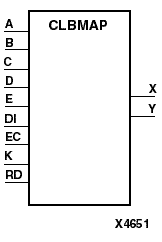
The CLBMAP symbol is used to control logic partitioning into XC3000 family CLBs. The CLBMAP symbol is not a substitute for logic. It is used in addition to combinational gates, latches, and flip-flops for mapping control.
At the schematic level, you can implement a portion of logic using gates, latches, and flip-flops and specify that the logic be grouped into a single CLB by using the CLBMAP symbol. You must name the signals that are the inputs and outputs of the CLB, then draw the signals to appropriate pins of the CLBMAP symbol, or name the CLBMAP signals and logic signals correspondingly. The symbol can have unconnected pins, but all signals on the logic group to be mapped must be specified on a symbol pin.
CLBMAP primitives and equivalent circuits are shown for XC3000 families in the following figure.
Use the MAP=type parameter with the CLBMAP symbol to further define how much latitude you want to give the mapping program. The following table shows MAP option characters and their meanings.
| MAP Option Character | Function |
|---|---|
| P | Pins. |
| C | Closed - Adding logic to or removing logic from the CLB is not allowed. |
| L | Locked - Locking CLB pins. |
| O | Open - Adding logic to or removing logic from the CLB is allowed. |
| U | Unlocked - No locking on CLB pins. |
Possible types of MAP parameters for FMAP are: MAP=PUC, MAP=PLC, MAP=PLO, and MAP=PUO. The default parameter is PUO. If one of the “open” parameters is used (PLO or PUO), only the output signals must be specified.
Note: Currently, only PUC and PUO are observed. PLC and PLO are translated into PUC and PUO, respectively.
You can lock individual pins using the “P” (Pin lock) parameter on the CLBMAP pin in conjunction with the PUC parameter. Refer to the appropriate CAE tool interface user guide for information on changing symbol parameters for your schematic editor.